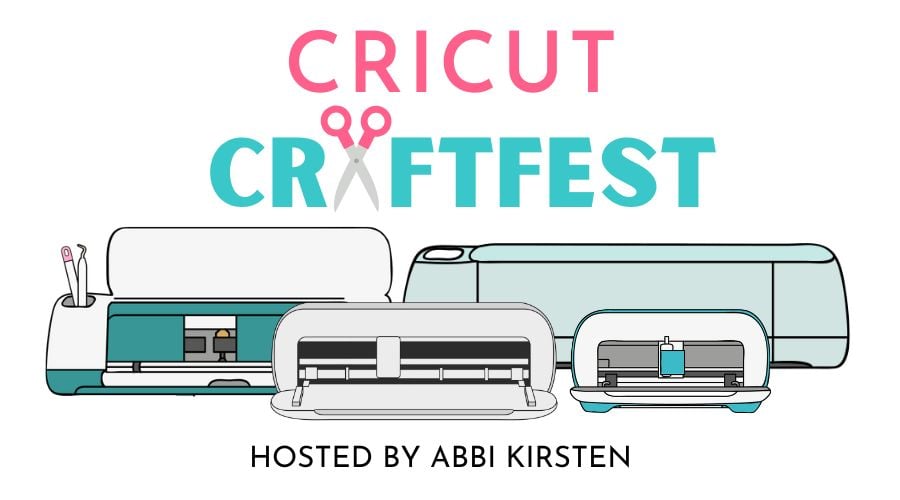Printable Supply Lists
If you wish to print these supply lists, CLICK HERE. If you are searching for online resources, read each dropdown below.
You can review the Giftfest Experience schedule HERE.
Giftfest Experience Day 1
Tech tutorial on a desktop or laptop computer. (NO SUPPLIES NEEDED).

- 3 Sheets 12"X12" Medium Yellow Cardstock (Encore Beehive)
- 3 Sheets 12"X12" Light Yellow Cardstock (Encore Honey Bear)
- 4 Sheets 12"X12" Green Cardstock (Encore Dill Pickle)
- 1/2 Sheet 12"X12" Medium Rose Cardstock (Encore Vermillion)
- 1/2 Sheet 12"X12" Dark Rose Cardstock (Encore Red Currant)
- 1/2 Sheet 12"X12" Light Pink Cardstock (Encore Flamingo)
- 4 Sheets 12"X12" Patterned Paper - Mix & Match Styles
- 1 Sheet 12"X12" Rose Gold Foil
- 1 Sheet 12"X12" Glitter Cardstock (Sequin Glitter In Champagne Fusion)
- Vellum Envelopes
- Colored Envelopes
- Liquid Adhesive
- Foam Squares
- Cricut Standard Grip Mat
- Cricut Fine Point Blade

-
- Wrapping Paper
- Gift Box To Wrap (Shallow)
- Washi Tape
- Tape
- Double-sided Tape
- Scissors
- Bone Folding Tool (Optional)
- Paper Flower Or Silk Flower

- 65lb Cardstock: Brown, Green, Dark Green
- 65lb Foil Cardstock: Silver, Gold
- Glitter Cardstock: White
- Bearly Art Glue
- Bearly Art Cubies
- One Paper Straw
- Bone Folder (Optional)
- Glowforge Aura Laser Cutter
- Proofgrade Glowforge EcoThin Purple Acrylic
- Paint and Paint Brush
- Tweezers Or Something Else To Remove The Masking
- Xtool P2 Laser Cutting Machine
- 1/8 Inch (3mm) Basswood Plywood
- 1/25 Inch (1mm) Clear Acrylic Plexiglass (Or From Amazon)
- Aleene's Clear Gel Tacky Glue
- Decoart Extreme Sheen Paint In 24k Gold And Silver
- Decoart Americana Acrylic Craft Paints In Various Shades Of Red And Green
- Red Seed Beads
- Silver Rhinestones
- Paint Brushes
- Festive Ribbon

I Am Doing Two Tutorials For The Single SVG, So I Have 2 Supply Lists.
Faux Stained Glass Nativity with Layered Paper
- Cricut
- Fine Point Blade
- Stained Glass Nativity SVG
- 8 x 10 Frame
- 8.5x11 or 12x12 Cardstock in Dark Blue, Blue, White, Green, Yellow, Light Brown, Brown, Dark Brown, and Red
- Black Vinyl
- StandardGrip Mat
- Weeding Tool
- Scraper Tool
- Transfer Tape
- Parchment Paper
- Snail Adhesive
Faux Stained Glass Nativity with Paint
- Cricut
- Fine Point Blade
- Stained Glass Nativity SVG
- Stained Glass PDF Guide
- 8 x 10 Frame
- Black Vinyl
- StandardGrip Mat
- Weeding Tool
- Scraper Tool
- Transfer Tape - goes to heat transfer tape
- Parchment Paper
- Craft Paint in Dark Blue, Blue, White, Green, Yello, Light Brown, Brown, Dark Brown, and Red
- Clear School Glue
- Round Paint Brush

- Basket Or Container
- Filler Like Packing Paper, Tissue Paper
- Gift Basket Shrink Wrap
- Twist Tie
- Hair Dryer Or Heat Gun
- Ribbon
- Stir Sticks And Tape, May Be Useful
- Gifts

- Vinyl Machine - I'm Using A Cricut Maker 3
- Standard Grip Mat
- Fine Point Blade That Comes With Your Machine
- Craft Blank To Personalize
- I Used A Jug From Hobby Lobby. Here's A Similar Option From Amazon, And A Canister From Target
- P.S. Dollar Stores As Well As Thrift Stores Are Also Great Places To Source Items You Can Cricut!
- Oracal 651 Permanent Vinyl In Matte Black
- Expressions Vinyl Opaque Transfer Tape
- Weeding Tool
- Scraper Tool
- Scissors
- Brayer (optional)
- Scrap Holder (optional)
Giftfest Experience Day 2
- Supplies List on Amazon
- Wooden Round Circle | I Got Mine At Menards
- Handles
- Chalk Paint (I used Pool from Waverly)
- Stain
- Adhesive Vinyl
- Painter’s Tape
- Sanding Blocks
- Heat Gun
- Jute
- Typewriter Font (if you want to make your own YUM svg)
- Glue Gun
- Screwdriver
- Vinyl Weeding Scrap Collector
- Vinyl/Cricut Stand
- Scissors
- Wrapping Paper Trimmer for Cutting Vinyl
- Transfer Tape
- Glass Mat/Board — Use code: MAKEETHAT20 for 20% off

- Wrapping Paper
- Scissors
- Clear Tape
- Optional: Ribbon Or Bows

- Cricut Machine (With Blade)
- Light Grip Mats
- Spatula
- Tweezers
- Cricut Brayer
- 65 Lb/176 Gsm Cardstock In Several Colors:
- 1/8” Foam Squares
- Glue
- Non-Stick Scissors
- 8 X 8 Shadowbox (Joy Users Need Smaller)
- Flower Shaping Tools
- Lavender And Blue Gems In Assorted Sizes

- Glitter Wine Glass:
- 20.5 Oz Stemless Wine Glass (From Target, Walmart, Dollar Tree, Or Amazon)
- Cricut Maker Or Any Cutting Machine
- Standard Grip Mat
- Cricut Tools: Scraper, Weeding Tools
- Measuring Tape
- Scissors
- Expo Marker
- Blue Painters Tape
- Ruler
- Paint Brushes (Thick And Small Tip)
- Parchment Paper
- Glossy Mod Podge
- Fine Glitter (Metallic Look)
- Permanent Vinyl
For Gift Box:
- Cricut Maker With Standard Or Light Grip Mat
- Scoring Stylus Or Scoring Wheel
- Barely Art Precision Craft Glue
- Four Sheets Of Cardstock (Three For The Box, One For The Ribbon) 8.5x11
- Acetate Sheet For Window
- One (1) Sheet of 12" x 12" Metallic Poster Board - (for ornament) -OR-
One (1) Sheet of 8.5" x 11" or 12" x 12" 65 lb. Cardstock (for layered ornament) - 10" of Ribbon (for ornament)
- One or Two (1-2) Sheets of 8.5" x 11" or 12" x 12"65 lb. White Cardstock (for side edge cards and envelope bases)
- Several Sheets of 8.5" x 11" or 12" x 12" 65 lb. Plain Cardstock (various colors for side edge card liners)
- One (1) Sheet of 8.5" x 11" or 12" x 12" White Glitter Cardstock (optional for side edge card beard liner)
- One (1) Sheet of 8.5" x 11" or 12" x 12" 65 lb. Peach Cardstock (optional for side edge card gnome nose liner)
- One (1) Sheet of 8.5" x 11" or 12" x 12" 65 lb. Metallic Cardstock (optional for envelope liner)
- One (1) Sheet of 12" x 12" 80 lb. White Cardstock (optional for envelope base if you want to make it sturdier)
- A way to cut your cardstock or posterboard - I’m using the Cricut Maker 3 but you can also use the original Maker, any Explore series machine, the Venture, the Joy, or the Joy Xtra.
- Premium Fine-Point Blade
- Cricut Green StandardGrip Machine Mat, 12" x 12"
- Scoring Stylus (optional for files with score lines) -OR- Single Scoring Wheel (optional for files with score lines)
- Brayer
- Scraper
- Craft Glue
- Scissors
- Weeding Tool
- Spatula
- Bag Or Box For Kit
- Iron-On Vinyl Or Adhesive Vinyl (Depends On Surface For Application)
- Cricut Machine
- Cutting Mat - Standard Grip
- Cozy Vibes SVG

- 2 Sheets of Forget Me Not Encore Cardstock
- 1 Sheet of Snowy White Encore Cardstock
- 1 Sheet of All American Red Encore Cardstock
- 1 Sheet of Jet Black Encore Cardstock
- 1 Sheet of Parfait Encore Cardstock
- 1 Sheet of White Glitter Paper
- 1 Sheet of White Pearlescent Paper
- 3/16" Diameter Cord
- Ink (Optional)
- Foam Squares (Optional)
- Glue

- Cricut Cutting Machine (Cricut Explore Or Maker Series Preferred)
- Cricut Light Grip Or Standard Grip Cutting Mat
- Cricut Scoring Wheel Or Scoring Stylus
- Cricut Fine-Point Cutting Blade
- Cricut Brayer
- Cricut Scraper
- Cricut Weeding Tool
- Cardstock In Your Choice Of Colors
- Glue And Adhesive

- Canva
- Cricut Design Space
- Cricut Maker 3
- Cutting Mat
- Weeding Tool
- Brayer
- Sublimation Printer
- HTVRont Mug Press
- Heat Mat, Gloves and Heat Tape
- Sublimation Paper
- Sublimation Mug Or Sublimation Beaker
- Test Tubes
- Hot Chocolate
- Glitter Card Stock
- Printable Card
- Sticky Pads
- Sticker Paper
- Candy Canes
- Marshmallows
- Tissue Paper
- String
Giftfest Experience Day 3
- Cricut Joy Xtra
- Cricut Joy Xtra Smart Iron-on Vinyl
- Cricut Joy Xtra Smart Vinyl and Transfer Tape
- Fine Point Blade
- Blanks Used:
- Weeding Tool and Scraper:
- Mini Press, Easy Press, or Heat Press
- Smart Phone
- Faux Leather Of Your Choice
- 2mm Elastic Cord
- Kam Snaps, Size 20, With Pliers
- Heat Transfer Vinyl Of Your Choice
- Mini Notebooks, 3.4 X 5.5 Inch Size

General Supplies
- Cricut EasyPress Mini Heat Press
- Tim Holtz Splatbox
- Cricut Maker Bundle
- Cricut Basic Tool Set
- Royal Sovereign 9" Laminating Machine
- 2 Pack brayer roller 4 and 2.2 Inch for Printmaking
- Cricut Glitter Iron On Vinyl Sheets, 12" x 19"
- Cricut® Everyday Iron-On Rose Gold
- Ranger Tim Holtz Distress Sprayer
Card 1
- Ranger Tim Holtz Distress Spray Stain Spun Sugar
- Ranger Tim Holtz Distress Spray Stain Victorian Velvet
- Ranger Tim Holtz Distress Spray Stain Picked Raspberry
- Ranger Tim Holtz Distress-Spray Stain Lumberjack Plaid
Card 2
- Ranger Tim Holtz-Distress Spray Stain Salvaged Patina
- Ranger Tim Holtz-Distress-Spray Stain Rustic Wilderness
- Ranger Tim Holtz Distress Spray Stain Weathered Wood
Card 3
- Sublimation Coasters
- Cricut Explore 3
- Green Cutting Mat
- Fine Point Blade
- Sublimation Transfer Sheet: Green, Pink
- Alcohol
- Microfiber Cloth
- Easypress Or Other Heat Press
- Easypress Mat
- Piece Of White Cardstock
- Butcher Paper
- Piece Of Colored Cardstock
- Scoring Tool For Your Cricut
- Folding Tool
- Craft Glue
- Heat-Resistant Gloves
- Chiffon Ribbon
- HTV
- Baby Onesie
- Adhesive Vinyl (if you don't have sublimation supplies)
- Mug Sublimation Paper
- Cardstock
- Shrinkwrap
- Pull Bow
- Basket of Your Choice
- Coffee of Your Choice
- Cricut Maker
- Cricut Explore
- Cricut Joy
- Cricut Joy Xtra
- Medium Tech Gadget Organzizer 8.3” X 5” X 2.6”
- Small Tech Gadget Organizer 7.5” X 4.3” X 2.2”
- Oracal 651 Permanent Adhesive Vinyl
- Cricut Permanent Adhesive Vinyl
- Cricut Cutting Mat
- Transfer Tape
- Weeding Pen
- Xl Scraper
- Fine Point Tip Non-Stick Scissors
- Tennis Ball
- Heat Tool
- Hard Surface –A Piece Of Wood Or Small Book Size Of Organizer
- Optional: Velcro Cable Ties
- Optional: Microfiber Cleaning Cloth For Glasses

- Taylored Expressions Peaceful Pines Quad Layering Stencil
- Catherine Pooler Inks: Apricot, Pucker Up, Cotton Candy, Oh Boy
- Altenew Black Obsidian Ink
- White Cardstock
- Blending Brushes
- Waffle Flower Stencil Mat (optional)

- Starcraft HD Adhesive Vinyl In Light Pink
- Starcraft HD Adhesive Viny In Hot Pink
- Weeding Hook
- Regular Grip Cricut Mat
- Can-Style Tumbler With Metal Straw
- Style Tech Medium Tack Transfer Tape
- Cricut Machine
Giftfest Experience Day 4

- Cricut Maker
- Medium Weight Cardstock
- Standard Mat
- Brayer Tool
- Bearly Art Glue
- Bearly Art Foam Cubbies
- Shadow Box (I Used A 12x12 Shadowbox)
- Fine-Point Blade
- Cricut Pen (optional)

- Project Base:
- 3 or 4 Memory Fabrics: Like Baby Clothes or Button-down shirts
- Heat n Bond
- Heat Transfer Vinyl
- Iron/Easy Press
- For Cricut Maker: Fabric Mat & Rotary Blade
- For Other Machines: Strong Mat & Fine Point Blade

You'll need at least one small photo (under 2.7 x 2.7 inches). If you would like to rotate the photos, you'll also need small pieces of Velcro Circles.
Cricut Supplies:
- Cricut Maker 3
- Cricut Roll Holder (for smart vinyl)
- Fine-Point Cutting Blade
- Weeding Tool
- Scraping Tool
- Smart Vinyl
- Transfer Tape
Resin Supplies:
- Total Boat MakerPoxy
- Wagner HT400 Heat Gun
- Paint Respirator
- Disposable Gloves
- Large Silicone Mat
- Non-Stick Baking Pan
- Picture Frame Mold
- Large Silicone Measuring Cup
- Re-useable Silicone Stir Sticks
- Rose Quartz Metallic Paint
- Pink Acrylic Paint
- Copper Pearls for Crafting
- Pearlized Pink Rocks
- Pink Crushed Glass
- Rose Gold Flakes
- Pink Diamonds for Crafting

- Cutting Machine
- Standard Grip Cutting Mat
- Painters Tape
- Weeding Tool
- Teckwrap Heat Transfer Vinyl
- Heat Resistant Tape
- Cricut EasyPress Mini
- Teflon Sheet
- Heat Resistant Mat

- Cutting Machine
- Cardstock - 2 - 8.5" X 11"
- Vellum - 2 - 8.5" X 11" (Or Similar)
- Bead
- Cord
- Adhesive
- Battery Operated Lights
- Tape

- Cutting Machine
- Standard Grip or Light Grip Mat
- Scoring Stylus or Scoring Wheel
- Fine Point Blade
- Decorative Cardstock
- Bearly Art Glue
- Plastic Planner Discs
- 4 1/2 Sheets 12"X12" White Cardstock (Encore Snowy White)
- 1 Sheet 12"X12" Silver Cardstock (So Silk Vanity Pearl)
- 1 Sheet 12"X12" Brushed Gold Cardstock (Mirri Brushed Gold)
- 1 Sheet 12"X12" Gold Glitter Cardstock (Gold Ring Sequin Cardstock)
- 1/2 Sheet 12'x12' White Glitter Cardstock (Silver Speckled White Cardstock)
- 1 Sheet 8 1/2"X11" Clear Acetate
- Shaker Bits (Seed Beads, Glitter, Sequins Etc)
- Liquid Adhesive (Bearly Art Precision Glue)
- Cricut Fine Point Blade
- Cricut Standard Grip Mat

- Cardstock Of Your Choice – You Will Need Some White Or Light Cardstock, And You Can Use Patterned Or Other Cardstock For The Inside
- Sketch Pens Compatible With Your Machine (Links: Cricut Sketch Pens, Silhouette Pens, Brother Scan-n-cut Pens)
- Your Choice Of Coloring Medium: Fine-Tip Markers (I Used Alcohol Ink Markers, Which Were So Fun To Blend!) or colored Pencils (I Also Used Colored Pencils, Which Turned Out Really Cute!).
- Light Grip Mat
- Scoring Tool (If You’re A Cricut User – Silhouette Users Do Not Need A Special Tool For Scoring)
- Glue For Paper Crafting – I Like Ad Tech Crafter’s Tape
- Sewing Thread (Nothing Fancy — Just Regular Old Sewing Thread Works Best! I Recommend White)

- Ruler 12in
- Cookie Sample (Largest Cookie In Your Batch)
- Cricut Maker
- 12x12in Cricut Light Grip Mat
- Fine Point Blade
- 2 Sheets Of 12x12in Card Stock (In Pattern Or Solid Color Of Your Choice)
- Scoring Stylus Or Scoring Wheel
- Cricut Brayer
- Bone Folder
- Art Glitter Glue Or Bearly Art Glue
- Ribbon--Optional For Adding A Bow To Cookie Box
- Cricut Joy Xtra
- Light Grip Mat
- Fine Point Blade Included With The Machine
- Weeding Tools
- Pin Pen
- Brayer
- Mini Foam Squares
- Assorted Foam Squares
- Bearly Art Glue
- Beacon 3 In 1 Glue For Bead
- Flatback Rhinestones
- Cardstock
Bulb Ornament:
- Green Cardstock Is From Cricut Sampler Pastel
- White Glitter Cardstock
- Off-White For Backing And Detailed Star Layer
Christmas Tree Ornament:
- Green Cardstock From Cricut Sampler Pastel
- Green From Cricut Sampler Pastel
- Green From Cricut Sampler Jewel Tones
- Bakers Twine
- Ornament Hangers
For Merry Christmas Banner:
Giftfest Experience Day 5

- Paper Scraps (Wrapping, Light Cardstock, Or Scrapbooking Paper)
- Straighter Cutter Or Cutting Machine
- Glue
- Gift Package
- View the Amazon Shopping List Here
- Supply List
- Wooden Frame Blank 11x17 or 10x20
- Self-tapping Hanger or Twine
- 24” of Stencil Film
- 24” Transfer Tape
- Paint - I used Charcoal
- Makeup Sponge
- Cricut Tools - Scraper, Weeding Tool, and Scissors
- Green Cut Mat
- Fine Point Blade
- Sign Frame SVG File

- iPad
- Apple Pencil, or Stylus
- Procreate (a digital app for iPad)
- iPad

- Cardstock (White For The Base Tag & Colors For The Designs. I Used Red Cardstock For The Poinsettia, Green For The Tree, And Pink For The Ornament.)
- Foil Iron-on (HTV) I Used Red, Gold, Purple, Green And Silver Foil Iron-On In My Workshop
- Easy Press Mini
- Easy Press Mat - broken link
- Weeding Tool And Tweezers (Mine Are From The Essential Tool Kit. I Didn't Show It In The Workshop Video But I Also Used The Scissors From The Essential Tool Kit To Cut The Iron-On)

- Cardstock - I Like The Recollection Brand
- Glitter - The Extra Fine Glitter Works Best
- Tool To Help Place Glitter. I Used These Silicone Paint Brushes.
- Thin Gold Washi Tape To Outline Card
- Permanent Vinyl
- Transfer Tape
- Weeding Tool
- Scraper Tool
- Brayer
- Light Blue Cricut Cutting Mat For The Cardstock
- Green Standard Grip Cutting Mat For The Vinyl - Link Goes To Light Grip Mat
- Cricut Machine Or Other Similar Machines. You Could Also Use A Die-Cut Machine.
- A Sheet Of Double-Sided Tape
- Thin Strips Of Double-Sided Tape And/Or White Crafting Glue,
- Acetate Or Any Thin Clear Plastic Will Work.
- Glitter Vacuum
- Explore 3
- Premium Fine Point Blade
- Epson Et-2800
- Standard Grip Cutting Mat
- Clear Printable Vinyl
- Invisible Tape
- Brayer
- Felt Covered Scraper
- Acrylic Keyring Set
- UV Resin Set, Including All Tools And Mica Powder
- Silicone Paper
- Rubbing Alcohol
- Spray Bottle

- Craft foam (with adhesive backing for best results)
- Wooden Blocks (large and flat work best)
- Glue/adhesive
- Blank wrapping paper (optional)
- Knife blade -or- Deep point blade
- StrongGrip Mat -or- StandardGrip Mat