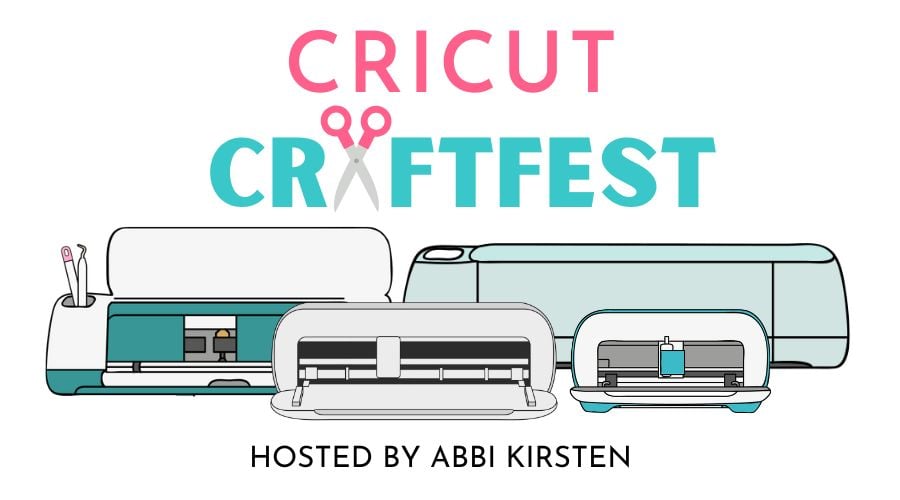Need help or have a question? We are here to help! To get your question answered quickly, please review the FAQs below. If you need help after reading our helpful answers below, then please reach out to hello@abbikirstencollections.com
FAQ
How to Upload SVG Files to Cricut Design Space on Desktop
Note: The name of the event referenced in the videos below is different. The steps to download from Google Drive and general concepts are the same.
You can also see this new video on some minor design space changes in the upload process after watching the video below.
How to Upload SVG Files to Cricut Design Space on Mobile
Have a question about the event? Running into tech difficulties or just wanting to chat? Click the HELP icon at the bottom right to find useful answers or send a message directly.
Please check out the FAQ above before submitting your form to make sure your question hasn't already been answered.
You can also email us directly at hello@abbikirstencollections.com