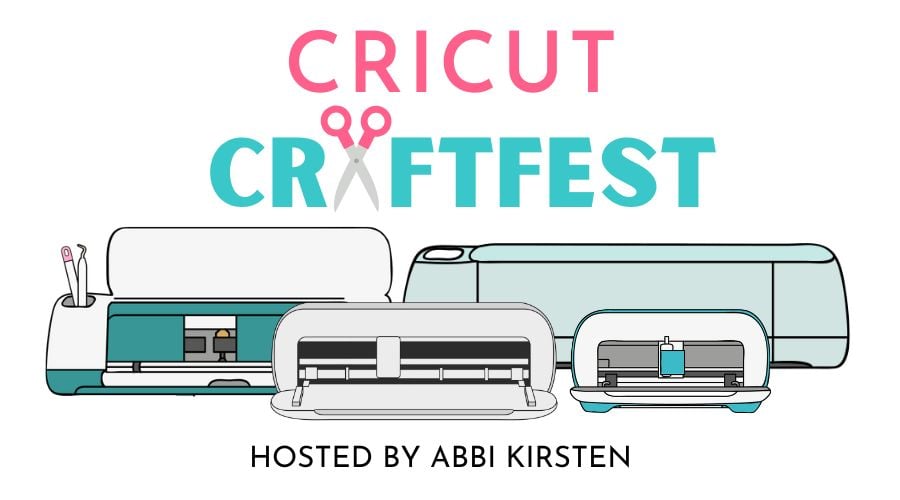Printable Supply Lists
Click the button below to download, view, and print the supply lists for all the Cricut Craftfest 2024 workshops! You can also view the lists below on this page with online resources.
Kickoff Party with Abbi Kirsten on Saturday, February 3 at 12:30 pm ET.
The Cricut Craftfest is back with a holiday twist! Join me and my family before the event starts on February 5 as we review the most important things you need to know to get the best experience possible out of this event! - I will walk you through essential Design Space tech (perfect for beginners!) - Introduce our sponsors - And teach you how to navigate all the amazingness coming your way!
Plus, there will be over $500 worth of giveaways happening during the live! Don't miss it!
PROUD TO BE SPONSORED BY
Learn more about the exclusive deals these sponsors are offering Cricut Craftfest Attendees!
This page contains affiliate links that will not change your price but will share a percentage of the profits. Abbi Kirsten's Craftfest and contributing speakers are participants in the Amazon Services LLC Associates Program.
Cricut Craftfest Day 1 - Monday 2/5

-
Flower
- Cricut Mat
- 65lb Cardstock
- Paper Blooms Mat & Rolling Tool Set (Optional)
- Wooden Dowel
- 22/24 Gauge Floral Wire
- Wire Cutters
- Needlenose Pliers
- Brayer
- Hot Glue Gun
- Distress Oxides Set #1 (Optional)
- Distress Oxides Set #2 (Optional)
- Applicator Brushes
Chandelier
- 10” Embroidery Hoop
- Twine
- Scissors
- Pencil
- Ruler
- 11/2” Wooden Ring - You Can Use Up To A 3” Ring If You Wish
- Decorative Bead String (Optional)

- Cricut Cutting Machine Of Your Choice
- Fine Point Blade
- Purple Strong Grip Cutting Mat
- Green Standard Grip Cutting Mat
- Cricut EasyPress Mini or Cricut EasyPress 9x9
- Cricut EasyPress Mat, 8x10
- Teflon Cover Sheet
- Heat Transfer Vinyl Of Your Choice. I Used Siser Easyweed, Siser Glitter Htv, Cricut Foil Iron-On & Siser Aurora
- Faux Leather Of Your Choice. I Used:
- Light Blue
- Mint Green - goes to black faux leather, no mint green choice
- Light Pink
- Peach
- Blue Painters Tape
- 4-inch Curved Scissors
- Pin Pen Weeding Tool
- Beacon Fabri-Tac Glue
- 30mm Split Ring Keyring, Gold Finish or Silver Finish
- 10mm Jump Rings, Gold Finish or Silver Finish
- Faux Suede Tassels, Gold Cap, or Silver Cap

- Light Grip Mats 12" X 4.5", 8.5" X 11", Or 12" X 12" (Depending On Machine)
- Fine Point Blade - Cricut Joy Or Cricut Explore/Maker
- Scoring Stylus, Scoring Wheel For Maker, Or Cricut Foil Transfer Kit For Joy/Joy Xtra
- Cricut Brayer
- Cricut Spatula
- 65 Lb/176 Gsm Cardstock In The Following Colors:
- Lightweight Small Scale Pattern Paper That Coordinates With The Cardstock
- 100+ Lb/300+ Gsm Cardstock In Purple
- Cricut Printable Sticker Paper, White
- Cricut Joy Users, Instead Of The Sticker Paper, You Will Need More 65 Lb/176 Gsm Cardstock In The Following Colors:
- Bearly Art Precision Craft Glue
- 1/4" Double Sided Tape
- Mini Clothespins
- Scissors
- Fine Point Tweezers
- Bone Folder


- Cricut Design Space Or Silhouette Studio
- Cricut Maker, Maker 3, Explore, Joy Xtra Or, Silhouette Portrait Or Cameo
- White, Matte Sticker Paper In Letter Or A4 Size
- Regular Cutting Blade
- Light Grip Cutting Mat
- Clip Art (Mim's Can Be Downloaded For Free In The Freebie Goodie Bag!)

- Cardstock
- 3 Sheets Of White
- 2 Sheets Of Yellow
- Cricut Fine Point Sketch Pen
- Your Choice Of Coloring Medium: Crayons, Markers (I Used Alcohol Ink Markers, Which Were So Fun To Blend!), Or Colored Pencils
- Light Grip Mat
- Cricut Scoring Stylus Or Cricut Scoring Wheel (Use Whatever Is Compatible With Your Machine)
- Bearly Art Precision Glue
- Bone Folder (Optional)
- Foam Tape (Optional)


- Cutting Mat
- Brayer
- Weeding Tool
- Card Stock
- Cardstock - Item Not Available
- White Glitter
- Red
- Pink
- Orange
- Yellow
- Green
- Blue Card Stock
- Cosmic Shimmer Acrylic Glue
- Nuvo Drops - White Blizzard - Item Not Available
- Acrylic Glue Pens – Tonic Studios

- Cricut Maker
- Rotary Blade
- Pink Mat
- Transfer Tape Or Contact Paper
- Scraper
- Felt
- Glue Gun
- Heat Gun
- ¼ Inch Dowel
- 36-48 Inches Ribbon
- Silicone Mat (Optional)
Cricut Craftfest Day 2 - Tuesday 2/6

- (1) 12x12 Sheet White Cardstock
- (1) 12x12 Sheet Pink Cardstock
- (1) 12x12 Sheet Teal Glitter Cardstock
- Scraps Of Hot Pink, Yellow, And Yellow Glitter Cardstock
- 18" Of Twine In Any Color
- Liquid Adhesive
- Cricut Light Grip Cutting Mat
- Cricut Fine Point Blade

- Cricut Maker, Cricut Explore, Cricut Venture Or Cricut Joy Xtra Cutting Machine (Including Cricut Maker 3, Cricut Maker, Cricut Explore Air 2 And Cricut Explore Air 3)
- Ipad
- Apple Pencil
- Ipad Case
- Light Grip Cutting Mat
- Cricut Fine Point Blade
- Color Printer
- Printable Sticker Paper
- Laminating Machine
- Laminating Pouches
- Laminating Machine With Laminating Pouches
- Cardstock
- Scissors
- Slice Tool
- True Control Knife
- Self Healing Mat
- Ruler
- Transparent Holographic Sparkle Overlay

Materials:
- Six Or Seven (6-7) Sheets Of 12" X 12" 65 Lb. White Cardstock Or Seven Or Eight (7-8) Sheets Of 8.5" X 11" 65 Lb. White Cardstock
- One (1) Sheet Of 8.5" X 11" Or 12" X 12" Glitter Cardstock (Optional For The Front Frame And Bird Accents)
- One (1) Strand Of Led Fairy Lights
- Optional: Clear Or Frosted Permanent Vinyl (For Applying To Your Cardstock To Get Clean Intricate Cuts)
Tools:
- A Way To Cut Your Cardstock - I’m Using The Cricut Maker 3, But You Can Also Use The Cricut Maker, A Cricut Explore Series Machine, The Cricut Venture, Or Even The Cricut Joy Xtra.
- Cricut Green Standardgrip Machine Mat 12" X 12"
- Scoring Stylus (Optional For Files With Score Lines) Or Single Scoring Wheel (Optional For Files With Score Lines)
- Craft Glue (I Used Bearly Art Precision Glue)
- Small 3/16" Zots Glue Dots (For Attaching The Fairy Lights)
- Brayer
- Spatula
- Weeding Tool (For Popping Out Small Pieces From Intricate Areas)
- Xl Scraper
- Tweezers (Optional)
- Scissors (Optional To Cut The Vinyl)

- Cricut Standard Mat
- Cricut Fine Point Blade
- Mini Wreath Ring (You Can Use Any Size)
- Cardstock Paper - I Used 2 Greens, Pinks, Purple, Yellow, And Gold Foil, But Leave Colors Up To You! -
- Floral Tape (You Can Also Use Ribbon)
- Floral Wire 20ga.
- Scissors
- Hot Glue Gun
- Hot Glue
- Ball Rollers Or Back Of A Measuring Spoon
- Tweezers
- A Rolling Pad Or Foam
- Optional: Dowel Or Paint Brushes For Shaping (You Can Also Use Your Fingers)

- Silhouette Studio Designer Edition Or Higher
- Cricut Design Space
- Cricut, Silhouette, Or Other Cutting Machine
- Cricut Standard Grip Mat
- Cricut Fine Point Blade
- Cotton T-Shirt
- Rhinestone Flock
- KTM Mask
- Strip Flock
- Puff HTV
- SS10 Hotfix Rhinestones
- Heat Tape
- Teflon Sheet Or Parchment Paper
- Heat Press Or Easy Press (Super Firm Surface Recommended)
- Weeding Tools
- Rhinestone Brush
- Rhinestone Template Board (Tray)

- Any Full-Sized Cutting Machine
- Cricut Mats Compatible With Your Cardstock Choices
- Clear Acetate
- Printable Paper (61 Lb Koala Glossy Photo Paper)
- Paper Crafting Glue
- Foam Tabs And Tape
- Black Matte Adhesive Vinyl
- Scoring Tool
- Flat Double Sided Tape
- Shaker Filler:
- Acrylic Cakesicle Sticks
- Double Zipper Snack Bags (6.5 Inches Wide By 3 ¼ Inches)
- Hot Glue Gun
- Cardstock
- Chartreuse - Textured 12x12 Cardstock - Encore Paper
- Capri Cove - Textured 12x12 Cardstock - Encore Paper
- Swimming Pool - Textured 12x12 Cardstock - Encore Paper
- Wild Orchid - Textured 12x12 Cardstock - Encore Paper
- White Smooth Lightweight Cardstock

-
-
- Cutting Machine, I Used A Cricut Maker 3
- Wood Crate
- 12x24 Mat
- Oracal 651 Permanent Vinyl
- Paper Transfer Tape - Expressions Vinyl
- Another Option For Paper Transfer Tape On Amazon
- Large Cricut Scraper
- Painter's Tape
- Torch Paste
- Applicator Squeegee
- Wood Craft Stick
- High-Temp Heat Gun
- Howard's Sealing Oil
Extra Items Shown/Mentioned
-
Cricut Craftfest Day 3 - Wednesday 2/7

- Fabric: 12” X 12” (30.5cm) Square Of Both Colors (Carrot And Leaves) Non-Stretch Fabric, Such As Woven Cotton “Quilting Cotton”, Linen, Canvas, Or Flannel. Use Solid Color Fabric Or Fabric With A Small Non-Directional Design.
- Stuffing: Poly-Fill Or Pillow Stuffing
- Ties: String, Cord Or Ribbon
- Typical Sewing Materials (Pins, Scissors, Matching Thread, Iron, Etc)
Tools For Cricut Maker
- Rotary Blade
- Fabric Mat
Tools For Cutting Machines With A Fine Point Blade
- Standard Or Light Grip Mat
- Freezer Paper For Bonding

- Acrylic Block
- Bearly Art Glue
- Brayer
- Card Stock - Azalea
- Card Stock - Candied Yam
- Card Stock - Onyx
- Card Stock - Royal Amethyst
- Card Stock - Sunkissed
- Card Stock - Teal Topaz
- Command Clips
- Cricut Maker
- Die Cut Machine
- Double Sided Foam Tape
- Embossing Folder
- Embossing Ink
- Glass Mat
- Happy Birthday Stamp Set
- Magic Mats
- Mini Heat Press
- Misti Sticky Mat
- Misti Stamp Positioning Tool
- Needle Nose Bottles
- Neenah White 110lb Cardstock
- Paper Trimmer
- Permanent Tape Runner
- Pink Rhinestones
- Pokey Tool And Jewel Picker
- Purple Cutting Mat
- Purple Rhinestones
- Score Board
- Sentiment Strip Dies
- Stamp Pressure Tool
- Storage Container For Embossing Powder
- Table Top Vaccum
- Tasting Spoons
- Tidy Tray
- White Embossing Powder

Project Supplies:
- Glitter Adhesive Vinyl
- Transfer Tape - Strong Grip
- Acrylic Stand With Base
- Paint Used - Waverly Chalk Matte, Lagoon
- Wrapping Paper Cutter
- Washi Tape (Similar To Shown)
- Acrylic Flowers (Ctmh)
Machine:
- Cricut Maker
- Cricut Stand
- Cricut / Vinyl Organizer
- Standard Mat
- Standard Blade
Other Supplies:
- Transfer Tape - Standard Small
- Transfer Tape - Standard (Large Roll)
- Bakers Twine
- Light Box For Weeding


- 12x12 Sheets Of Cardstock
- 3 Shades Of Green From 12x12 Cardstock Forest Mono Green Pack
- 3 Shades Of Brown From 12x12 Cardstock Brown Mono And Wood Grain Variety
- 3 Sheets Of White Cardstock 65lb
- 1 Sheet Of Black Cardstock From The Wood Grain Variety Pack
- 1 Sheet Of Light Blue Cardstock 65lb
- Tombow Mono Liquid Glue
- Foam Tape - .5"
- Foam Dots - .24"
- Well Worn Green Cut Mat Or Blue Cut Mat
- Fine Tip Cutting Blade
- Cricut Glitter Gel Pen .8mm
- Cricut Fine Point Pen .4mm

- Standard Grip Mat
- Transfer Tape (Optional To Protect Your Mat)
- Rotary Blade With Housing
- Brayer (Optional)
- Hot Glue Gun With Clear Craft Glue
- Scissors
- 9"X12" Wool Felt Sheets - (Benzie Designs Colors: Lilac, Mulberry, Flamingo, Ivory, Pistachio, Sage, White Truffle, Swan, Fern)
- 12" Gold Hoop
- Gold Ribbon (Optional For Hanging)

For The Design:
- Procreate, A Digital App For The Ipad Or Iphone
- iPad Or iPhone
- Apple Stylus
- Boho Brush Sampler + Color Palette**
For The Craft:
- Home Printer
- Cricut Joy Extra, Maker 3, Explore 2/3, Venture - I'm using the Maker 3
- Green Or Purple Cutting Mat
- Blue Painters Tape (Optional)
- Printable Magnet Sheets
- Cricut Brayer

- Cardstock - 65# Cardstock Works Best
- Glue - I Like Bearly Art Glue
- Cricut Machines:
- Fine Point Blade
- Scoring Stylus Or Scoring Wheel
- If Using Cricut Joy Or Cricut Joy Xtra, You Need The Foil Tip For Scoring
- Light Grip Mat Or Standard Grip Mat
- Fine Point Blade & Housing
- Paper Grass

- (1) 8 /2 X 11 Sheet White Cardstock (Encore Snowy White)
- (1/4) 12x12 Sheet Vintage Red Cardstock (Encore Brick)
- (1/2) 12x12 Sheet Dark Mint Cardstock (Encore Bayou)
- (1/4) 12x12 Sheet Seafoam Cardstock (Encore Mediterranean Blue)
- (1/4) 12x12 Sheet Yellow Cardstock (Encore Golden Amber)
- (1/4) 12x12 Sheet Orange Cardstock (Encore Butternut)
- (1/4) 12x12 Sheet Cream Cardstock (Straw Hat)
- (1/4) 12x12 Sheet Acetate
- Scraps Of Light Mint (Encore Mint Chocolate Chip), Black (Encore Jet Black)
- Foam Adhesive Strips
- Liquid Adhesive (Bearly Art Precision Glue)
- Shaker Bits
Cricut Craftfest Day 4 - Thursday 2/8

-
- Cutting Board
Cricut Supplies:
Resin Supplies:
-
- Makerpoxy Epoxy Resin
- Wagner Ht400 Heat Gun
- Paint Respirator
- Disposable Gloves
- Freezer Paper
- Non-Stick Baking Pan
- Re-Useable Silicone Stir Sticks - Link Does Not Work
- Black Diamond Mica Powders (Mica Colors: Turquoise Diamond Effect And Golden Indigo)
- White Dispersion Ink

- Cricut Machine (Any)
- Standard Grip Mat
- Infusible Ink (Multiple Colors)
- Infusible Ink Compatible Pillow Case

- 65lb Cardstock: (2) White, (1) Blue, (1) Light Blue, (1) Red, (1) Yellow, (1) Green (Or 6 Colors Of Your Choice). I Used 1 Sheet Of White Glitter And 1 Sheet Of Red Glitter Cardstock.
- 1 Piece Of Patterned Paper - I Recommend Birthday Paper From Echo Park Paper Company
- Art Glitter Glue Or Barely Arts Glue With Ultra Fine Metal Tip
- Self Adhesive Foam Pop Squares
- Self Adhesive Foam Pop Strips
- Cricut Maker Or Cricut Explore Machine
- Cricut Standard Grip Mat
- Scoring Stylus (Explore Or Maker) Or Scoring Wheel + Housing (Maker)
- Cricut Scraper Tool
- Craft Tweezers - Cricut Or Cross Locking
- Non-Stick Scissors
- Brayer
- Cricut Self-Healing Cutting Mat

- Cricut Explore 3
- Standard Grip Mat
- Fine Point Blade
- Cricut Autopress (Or Any Other Heat Press)
- Cricut Printable Iron On For Light Fabrics
- Cricut Smart Iron On (Any Color Of Choice)
- Cricut Tote Bag

- Cricut Maker 3
- Mini Press (Htvront Or Cricut Mini)
- Leather Or Faux Leather
- Vinyl (Siser Twinkle) And Flock
- Green Sticky Mat And Fabric Mat
- Fine Tip Blade
- Brayer
- Key Fobs - It Is Currently Out Of Stock
- Key Fob Pliers
- Scissors
- Cricut Self Healing Mat
- Ruler
- Rotary Tool
- Weeding Tool
- Hot Glue Gun (Optional)
- Teflon Sheet

- Clear, Acrylic Bookmarks With Tassels
- Regular-Grip Cricut Mats (Htvront Brand)
- Standard Cricut Tools (Weeder And Scissors)
- Styletech Medium Tack Transfer Tape
- Starcraft Hd Permanent Adhesive Vinyl (Here Are The Colors I'm Using, But Feel Free To Alter These Or Use What You Have!):(This Is The Link For All Colors)
- Cricut Machine (I'm Using The Maker 3)

- Cricut Machine: Explore Air 2, Explore 3, Maker, Maker 3, Joy Xtra, Venture, Silhouette Or Juliet
- Standard Grip And/Or Light Grip Cutting Mat
- Fine Point Blade
- Scoring Stylus
- Cardstock:
- 1 Accent Color - Glitters/Metallics Are Fun
- 1 Sheet Of Medium To Thick Cardstock (Any Color)
- 1 Sheet Of Medium Cardstock For The Card Base
- Acetate
- Vinyl
- Transfer Tape
- Fine Tip Glue
- Chunky Glitter & Shaker Bits

Materials:
- Cricut Maker Or Cricut Explore Series Cutting Machine
- Cricut LightGrip Or StandardGrip Cutting Mat
- Cricut Scoring Wheel Or Scoring Stylus
- Cricut Weeding Tool
- Cricut Brayer
- Scraper
- Glue Or Adhesive
- Patterned Paper
- White Cardstock
- Blue Cardstock
- Orange Cardstock
- Cardstock For The Envelope

- Cricut Joy Xtra
- Fine Point Blade
- Light Grip Mat
- Standard Grip Mats For The Joy Xtra
- Brayer
- Cardstock-Patterned Prints Shown In The Workshop Are From These Packs:
- Heat Transfer Vinyl (Also Called Iron-On Vinyl)
- Weeding Tools/ Pin Pen
- Easy Press Mini
- Heat Resistant Mat
- Teflon Sheet
- Glue
- Foam Squares
- Foam Tape
- Paper Straws
- Bakers Twine
Cricut Craftfest Day 5 - Friday 2/9

- Surebonder Glue Gun
- Bearly Art Glue
- Bearly Art Cubies
- Brayer
- Spatula (To Remove More Intricate Cuts From The Mat)
- Excel Blade Knife (Use Code Theuselesscrafter)
- Foam Board From The Dollar Tree (20’x30’)
- Cardstock From 12x12 Cardstock Shop


All Print Then Cut Projects:
- Cricut Machine - Cricut Explore Air 2
- Fine Point Blade
- Light Grip Cutting Mat
- Standard Grip Cutting Mat
- Printer - I Use An Epson Ecotank 2760
Magnet-Specific Supplies:
Card-Specific Supplies:
- Cricut Scoring Stylus For Explore Machines
- Cricut Scoring Wheel For Maker Machines
- 1 Sheet 12x12 Cardstock (65lb Or 80lb) In Any Color -
- 1 Sheet 8.5x11 65lb Cardstock In White
- Adhesive - I Use Double-Sided Tape
Bookmark-Specific Supplies:
- 1 Sheet 8.5x11 65lb Cardstock In White
- Ribbon (Optional)

Materials/Supplies Needed For The Twist And Pop Rainbow Card
- Cutting Machine Such As:
- Cricut Maker - broken link
- Explore Air
- Joy Xtra Note: You Can Also Cut The Card On The Cricut Joy; Simply Use The Foil Tool (Without Any Foil) To Score The Cardstock. For The Text, Use The Pen Tool Or Print It Out And Then Cut By Hand.
- Blue Lightgrip Cutting Mat
- Fine-Point Blade
- Scoring Tool – I Always Use The Scoring Stylus, So I Don't Have To Switch Tools, But You Can Easily Use The Scoring Wheel.
- Cricut Brayer
- Cricut Scraper
- Bone Folder
- Beacons 3-In-1 Advanced Crafting Glue
- Crafter's Toolkit Glue And Residue Eraser (This Thing Is Magic For Getting Rid Of Excess Glue!)
- Epson Xp-15000 Wide Format Photo Printer
- White Cardstock To Print The Messages, I've Been Using Matte Photo Paper So It's Bright White.
- One Sheet Of 65-Lb Cardstock For The Base And Mechanism.
- Three Shades Of Gray Cardstock For The Clouds. Fun Sparkle/Glitter/Holographic Cardstock To Consider:
- Mirri Liquid Metals Mercury Holographic Foil Board
- Disco Party Fusion Sequin Glitter Cardstock
- Black Diamond Mirri Sparkle Glitter Paper
- Hologram Black Sequin Glitter Cardstock
- Pearl White Matte Lava Holographic Cardstock
- Silver Matte Lava Holographic Cardstock
- Black Matte Lava Holographic Cardstock
- Rainbow Holographic Foil Board
- Silver Mirri Sparkle Glitter Paper
- Gallium Holographic Foil Board
- Seven Bright Colors Of 65 Lb. Cardstock For The Rainbow - Astrobrights Colored Cardstock, 8.5” X 11”, 65 Lb
- Alternatively, Use Glitter Htv; All Of The Colors Needed Are In This Bundle.
- Invitation Envelopes For Mailing

- Adobe Illustrator
- Cutting Machine
- SVG File
- Tape
- Thread, Floss, Or Twine

- Creative Fabrica Birth Month Flower Design
- Wood Sign Blank That Is Smooth And Sanded
- HTV And/Or Permanent Vinyl
- Paint And Paint Brush. You Can Also Use Stain On Your Wood Board. I Like To Use A Stiff Bristle Paint Brush For Stencils And A Foam Brush For Applying Polyacrylic
- Strong Grip Green Cricut Mat
- Scissors
- Heat Source If You Use Htv/Iron On Vinyl. Along With A Heat Press Pad (Old Towels Work, Too) And Butcher Paper Or Heat Safe Teflon Sheet. You May Also Need Some Heat Resistant Tape.
- Twine Or Ribbon To Hang Your Sign With.
- Polyacrylic
- Optional: Spray Sealer (You Can Use The Polyacrylic Only Over Permanent Vinyl, But It May Make HTV Cloudy)
- Cricut Cutting Machine (The Joy And Xtra Can Be Used For This Project Except For The Grass Area, Which Is Too Large For These Machines To Cut) Or Other Similar Machine That Can Cut Vinyl
- Transfer Tape And A Varnishing Tool If Using Permanent Vinyl
- Weeding Tool
- Cricut Fine Point Blade (The Tool That Comes With Your Machine, Silver)
- Hot Glue And Glue Gun

- Design Software Like Illustrator, Inkscape, Affinity Designer, Or Canva
- Your Favorite Clip Art


- Cricut Joy Extra, Maker, Explore, Or Venture
- Light Grip Mat
- Cricut Waterproof Sticker Paper (White)
- Neato Waterproof Labels
- Large Scraper
- Microfiber Cloth
- Brayer (Optional)

- Personal Cutting Machine (Silhouette, Cricut, etc.) Cutting Mat (Silhouette, Cricut)
- 3D Mug SVG File (Included With Tutorial)
- Thick Cardstock (80lb Minimum), In Desired Colors
- Roller Tape
Embellishments Supply List (Optional)
- Heat Gun (Similar)
- Embossing/Watermark Stamp Pad (I Use Versamark) Embossing Powder, In Desired Color (I Use This One) Stamps (Acrylic, Rubber)
- Clear Stamp Blocks (If Using Acrylic Stamps
- Small Paintbrush
- iCraft DecoFoil Adhesive Pen
- Heat Transfer Foil in desired color