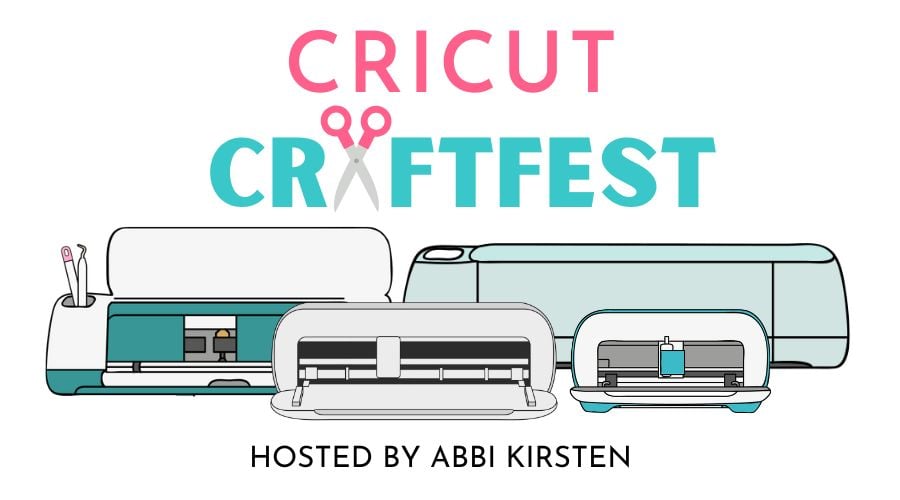How To Make Holographic Print Then Cut Stickers by Michelle Beaton
Closed captions are included for your convenience. To turn them off, please click on the small cc on the bottom right of your screen.
SUPPLIES FOR THIS WORKSHOP
This project can be made with the Explore Air 2, Explore 3, Maker, & Maker 3.
- Cricut Machine: Explore Air 2, Explore 3, Maker, or Maker 3
- Light Grip Mat
- Fine-Point Blade
- Matte Water Resistant Vinyl Labels
- Holographic Overlay
- Scraper Tool
- Brayer


FOLLOW MICHELLE ON SOCIAL MEDIA!
Michelle is the founder and content creator for Weekend Craft.
Weekend Craft first started nine years ago as a place to showcase home and craft projects that could be done over the course of a weekend. Through the years, it has evolved into a lifestyle brand showing people that you can craft a life you love!
Looking for a few more print then cut stickers? Join Michelle's community today for an additional FREE design bundle.
Click here for a 30% off offer on the Ultimate Sticker course!
Or click here for a 30% off offer for Michelle's SVG Membership!

BUY MORE TIME! CLAIM LIFETIME ACCESS TO ALL THE CRAFTFEST 2025 WORKSHOPS.
We get it—life is busy! As a VIP Pass holder, you’ll get instant lifetime access to all 40+ brand-new workshops plus exclusive bonuses, including $537+ worth of Cricut cheat sheets, mini-courses, and brand-new bonus 2025 craft templates—all valued at more than $2,069!