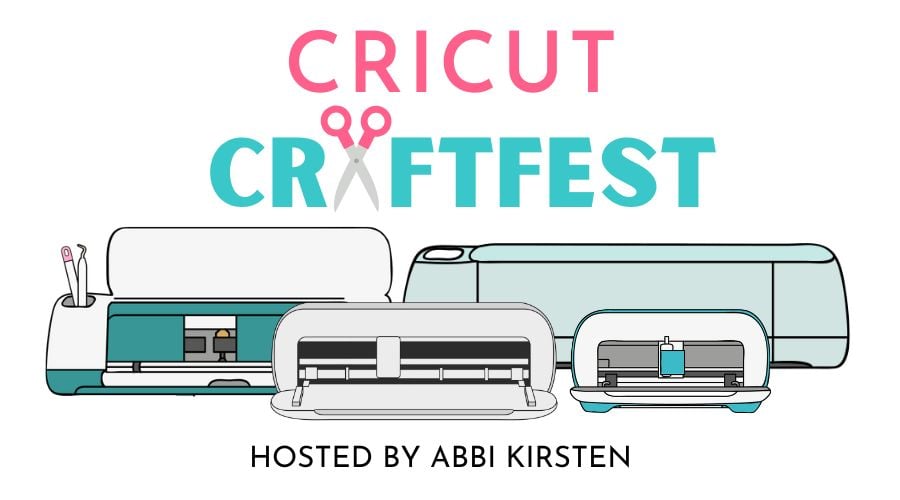How To Use Your iPad And Procreate to Make Cricut Designs by Charynn Olsheski
Closed captions are included for your convenience. To turn them off, please click on the small cc on the bottom right of your screen.
SUPPLIES FOR THIS WORKSHOP
This project can be made with the Cricut Explore Air 2, Explore 3, Maker, Maker 3, or Joy
- Cricut Design Space
- iPad
- ProCreate App for iPad
- Apple Pencil


FOLLOW CHARYNN ON SOCIAL MEDIA!
Charynn is a mom of 4, designer, a pineapple lover, and a Disney enthusiast! She loves to share SVG designs for Cricut, Glowforge, and Silhouette machines, plus printables, stickers, and great cocktail recipes.
You can find her designs at Pineapple Paper Co and onceuponathemepark.com. And be sure to join Charynn's community for FREE SVG files, exclusive deals, and exciting project tutorials!
Join the Pineapple Paper Co. community and get a FREE Procreate Gestures Cheat Sheet, plus don't miss any free SVG files and Cricut project tutorials!

BUY MORE TIME! CLAIM LIFETIME ACCESS TO ALL THE CRAFTFEST 2025 WORKSHOPS.
We get it—life is busy! As a VIP Pass holder, you’ll get instant lifetime access to all 40+ brand-new workshops plus exclusive bonuses, including $537+ worth of Cricut cheat sheets, mini-courses, and brand-new bonus 2025 craft templates—all valued at more than $2,069!